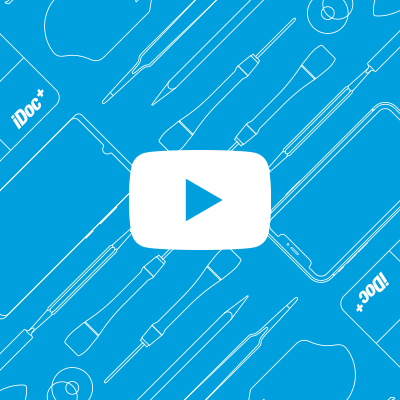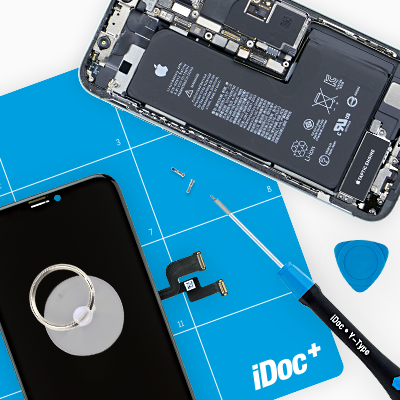Some individual parts of the Apple Watch
We've made a little look inside the Apple Watch. We show you two important components and find out how difficult future repairs will be.
Required tools
-
Heat gun
Heat gun
You can use a heat gun to heat parts that are glued on so they’re easier to remove. In most cases, you can also use a hairdryer.
from €15.99 on Amazon -
For storing screws
For storing screws
We recommend storing your screws so you don’t mix up the various screws and small parts.
from €10.99 on Amazon -
Pick Set
Pick Set
You need a flat but stable tool such as a pick to pry out parts that are glued in place.
from €14.99 on Amazon -
Steel Laboratory Spatula
Steel Laboratory Spatula
You need a flat and sturdy prying tool to disconnect glued parts.
on Amazon
Getting started with the repair of your Apple Watch
If you get stuck or have questions, you can post a comment. We’d be happy to help.
-
Technical details
-
Lifting the display
-
Disconnecting the display
-
Removing the battery
-
Removing the NFC antenna
-
Summary
The right tools for your repair
Similar guides
You might also be interested in these guides.
You might be interested in