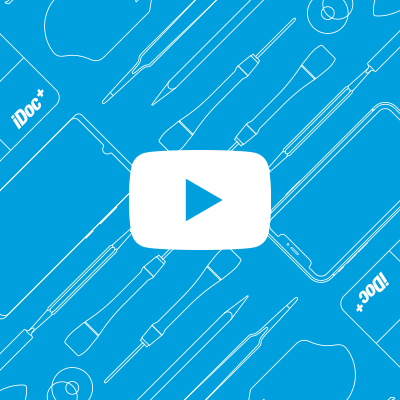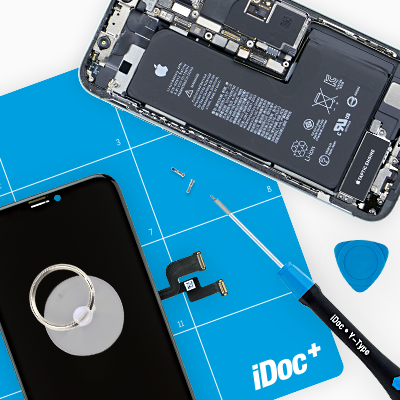The back cover of your Galaxy S22 Ultra is scratched or cracked?
In our detailed photo tutorial, we show you step by step how to replace your back cover on your own.
We wish you good luck with your repair!
Required tools
-
Flat Picks
Flat Picks
You need a very flat tool such as a flat pick to pry out parts that are glued in place.
from €11.95 on Amazon -
Heat gun
Heat gun
You can use a heat gun to heat parts that are glued on so they’re easier to remove. In most cases, you can also use a hairdryer.
from €15.99 on Amazon -
Pick Set
Pick Set
You need a flat but stable tool such as a pick to pry out parts that are glued in place.
from €14.99 on Amazon
Required replacement part
- Samsung Galaxy S22 Ultra Backcover Schwarz
Getting started with the repair of your Galaxy S22 Ultra
If you get stuck or have questions, you can post a comment. We’d be happy to help.
-
Switching off your Samsung Galaxy S22 Ultra
-
Heating up the back cover
-
Lifting up the back cover
-
Detaching the back cover
-
Attaching the new back cover
The right tools for your repair
Similar guides
You might also be interested in these guides.
You might be interested in