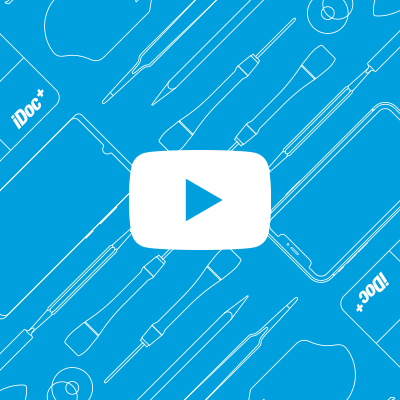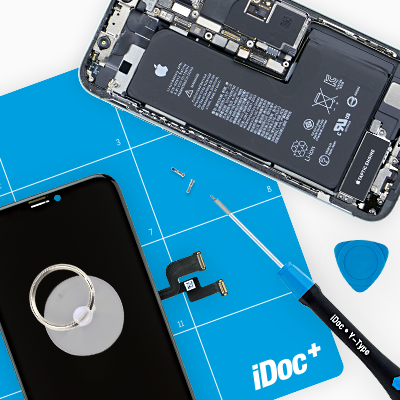The camera on your iPhone 11 no longer focuses properly? The picture is blurred because the camera stabilization is crazy? You can't record videos either?
With our iPhone 11 repair guide, you can easily fix your iPhone camera yourself. Be independent of repair shops and become your own expert.
We believe that everyone is able to fix their phone on their own. All you need is a little patience, good equipment and detailed instructions. The latter we provide you on this page free of charge. To help you successfully repair your camera and enjoy your photos again, our experts have documented the repair step by step. In addition to described macro shots, short videos will help you repair your iPhone 11. Do you still have a question and can't get any progress with the replacement? Use the comment function in the manual - the community or our experts will help you as quickly as possible.
In the manual, you can see at a glance what you need for a successful repair. Are you still missing suitable tools or a new camera? No problem - in our shop you will find the necessary materials.
Required tools
-
Heat gun
Heat gun
You can use a heat gun to heat parts that are glued on so they’re easier to remove. In most cases, you can also use a hairdryer.
from €15.99 on Amazon -
Tweezers
Tweezers
We recommend using tweezers to remove screws and various small parts from your device.
on Amazon -
Pick Set
Pick Set
You need a flat but stable tool such as a pick to pry out parts that are glued in place.
from €14.99 on Amazon -
Plastic prying tool
Plastic prying tool
You need a flat plastic prying tool to disconnect the various plugs and connectors.
from €14.99 on Amazon -
Pentalobe PL1 screwdriver
Pentalobe PL1 screwdriver
You need the right screwdriver for removing pentalobe PL1 screws.
on Amazon -
Phillips PH00 screwdriver
Phillips PH00 screwdriver
You need the right screwdriver for removing PH00 screws.
from €10.84 on Amazon - Y-type Y000 screwdriver
Required replacement part
- iPhone 11 Dual Rear Camera
Getting started with the repair of your iPhone 11
If you get stuck or have questions, you can post a comment. We’d be happy to help.
-
Switching off the iPhone 11
-
Removing the pentalobe screws
-
Loosening the screen
-
Disconnecting the display connectors
-
Disconnecting the battery
-
Removing the cameras
-
Installing the cameras
-
Connecting the battery
-
Attaching a new frame sticker (optional)
-
Connecting the display
-
Testing the iPhone 11
-
Installing the display
-
Fastening the pentalobe screws
The right tools for your repair
Similar guides
You might also be interested in these guides.
You might be interested in