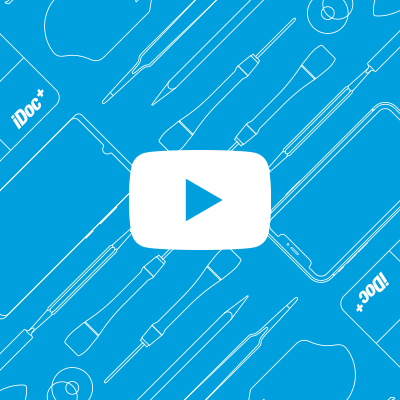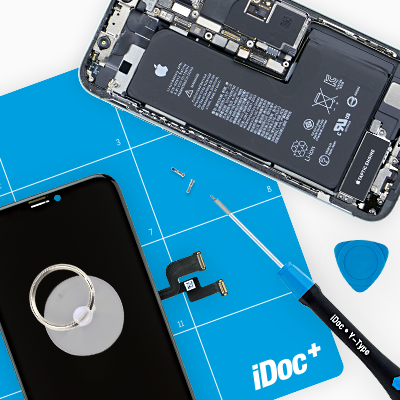Your iPhone 11's screen is cracked or the touchscreen doesn't work?
In this tutorial you will learn step by step how to change your broken display on your own. Repairing it yourself saves you money and you don't have to give data to third parties. In addition, by looking inside your iPhone, you can understand even better how your device is constructed.
iPhone 11 manuals are produced in our in-house studio by our experienced technicians. In addition to the steps for repair, you'll also see how much time you should plan on replacing the Apple display as well as the tools you'll need for your phone repair. Need tools or iPhone parts? We'll link you to the best quality equipment in the instructions. With just one click you can put the right spare parts directly into the shopping cart - without having to search in the shop.
A little tip: Before you start here, take a look at the performance of your battery. You can see this in the iOS settings menu under "Battery". If the maximum capacity is less than 80%, we recommend to replace it. This way, you only have to open your device once and you've killed several birds with one stone.
Required tools
-
Heat gun
Heat gun
You can use a heat gun to heat parts that are glued on so they’re easier to remove. In most cases, you can also use a hairdryer.
from €15.99 on Amazon -
Tweezers
Tweezers
We recommend using tweezers to remove screws and various small parts from your device.
on Amazon -
Pick Set
Pick Set
You need a flat but stable tool such as a pick to pry out parts that are glued in place.
from €14.99 on Amazon -
Plastic prying tool
Plastic prying tool
You need a flat plastic prying tool to disconnect the various plugs and connectors.
from €14.99 on Amazon -
Steel Laboratory Spatula
Steel Laboratory Spatula
You need a flat and sturdy prying tool to disconnect glued parts.
on Amazon -
Pentalobe PL1 screwdriver
Pentalobe PL1 screwdriver
You need the right screwdriver for removing pentalobe PL1 screws.
on Amazon -
Phillips PH00 screwdriver
Phillips PH00 screwdriver
You need the right screwdriver for removing PH00 screws.
from €10.84 on Amazon - Y-type Y000 screwdriver
Required replacement part
- iPhone 11 Screen
Getting started with the repair of your iPhone 11
If you get stuck or have questions, you can post a comment. We’d be happy to help.
-
Switching off the iPhone 11
-
Removing the pentalobe screws
-
Loosening the screen
-
Disconnecting the display connectors
-
Loosening the earpiece
-
Removing the sensor and earpiece flex cable
-
Removing the back plate
-
Preparing the new display unit
-
Installing the back plate
-
Installing the sensors
-
Installing the earpiece
-
Attaching a new frame sticker (optional)
-
Connecting the display
-
Testing the iPhone 11
-
Installing the display
-
Fastening the pentalobe screws
The right tools for your repair
Similar guides
You might also be interested in these guides.
You might be interested in