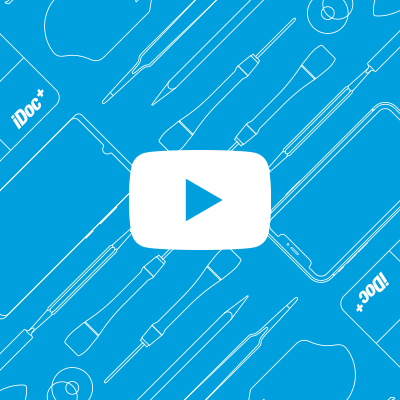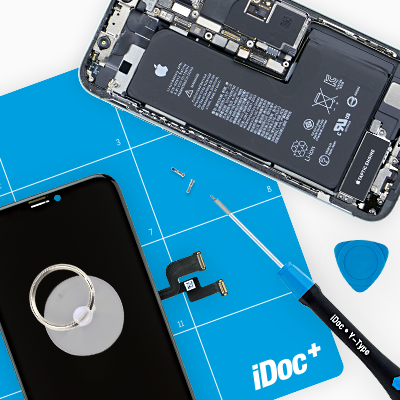The battery life is low. Your iPhone keeps crashing or won’t charge.
In this guide, we show you how to replace your iPhone 4s’ defective battery. This repair can help if your iPhone crashes during heavy use because the voltage temporarily drops, you can no longer charge it or turn it on, or the battery life is very low.
Required tools
-
Tool for prying out batteries
Tool for prying out batteries
You have to use a very stable tool to pry out the battery. At the same time, it has to be flat enough to insert below the battery.
from €10.99 on Amazon -
Heat gun
Heat gun
You can use a heat gun to heat parts that are glued on so they’re easier to remove. In most cases, you can also use a hairdryer.
from €15.99 on Amazon -
For storing screws
For storing screws
We recommend storing your screws so you don’t mix up the various screws and small parts.
from €10.99 on Amazon -
Menda ESD Spudger
Menda ESD Spudger
You need a flat plastic prying tool to disconnect the various plugs and connectors.
from €26.38 on Amazon -
Steel Laboratory Spatula
Steel Laboratory Spatula
You need a flat and sturdy prying tool to disconnect glued parts.
on Amazon -
iDoc Tool Kit, 21 pieces
iDoc Tool Kit, 21 pieces
Do you need to repair your smartphone? This kit includes all the tools you need for professional-quality repairs, from the ESD spudger and suction cup, to screwdrivers and tweezers, as well as the iDoc magnetic pad that holds your screws and small parts in place while you work. Not sure what goes where? Don’t worry – our detailed repair guides tell you what tool to use for each step.
from €29.99 on Amazon -
Pentalobe PL1 screwdriver
Pentalobe PL1 screwdriver
You need the right screwdriver for removing pentalobe PL1 screws.
on Amazon -
Phillips PH00 screwdriver
Phillips PH00 screwdriver
You need the right screwdriver for removing PH00 screws.
from €10.84 on Amazon
Required replacement part
- iPhone 4s Battery
Getting started with the repair of your iPhone 4s
If you get stuck or have questions, you can post a comment. We’d be happy to help.
-
Removing the enclosure screws
-
Removing the back cover
-
Disconnecting the battery connector
-
Removing the battery
-
Installing the battery
-
Attaching the back cover
-
Fastening the enclosure screws
-
Setting the time
The right tools for your repair
Similar guides
You might also be interested in these guides.
You might be interested in